- Home
-
Pricing & Products
- Pricing plans
- Product Features
- Pricing plans - Educational License
- VoxVote - Streaming Video integration
- VoxVote Designer - Create your own events
- VoxVote Live - Start voting now - for you in the audience
- VoxVote Slides
- VoxVote Chat - Question and Answer module
- VoxVote Colour Voting
- VoxVote Quiz - Interactive quiz
- VoxVote Branding - Company logo
- VoxVote Branding - Custom URL and web app
- VoxVote - Images
- List of educational institutes
- Tutorials
- Cases
- About
- Contact
Single & Multiple Response
Prepare: Designer settings
Most common 'simple' question type. Allow only 1 answer (single response) or multiple choice, where checkboxes are available.
In this example, we have a multiple choice question, with 7 brand names to choose from. And an 8th special one, that resets the others, because you can't select both a smartphone brand and "Don't have one". We use the column 'Exclusive' and ticked that box, so the last options becomes a radio button.
We choose a custom color scale, to overwrite the default green color. And sorted questions as defined. Other display options are: sorting on highest voting frequency or alphabetical order.
On multiple choice questions, you can set the maximum or exact numbers of answer options with the {max: } or {exact: } keyword. Read more about this.
Hints:
Make short answer options, so users can choose easily. Also the display in the smartphone and text alignment in the reporting graph looks better.
Don't ask negative or (double) denial questions. People tend to misread or misjudge such questions: Example: Which isn't a fruit that you don't like?
In this example, we defined a multipe choice question, with an image on the left besided the question.
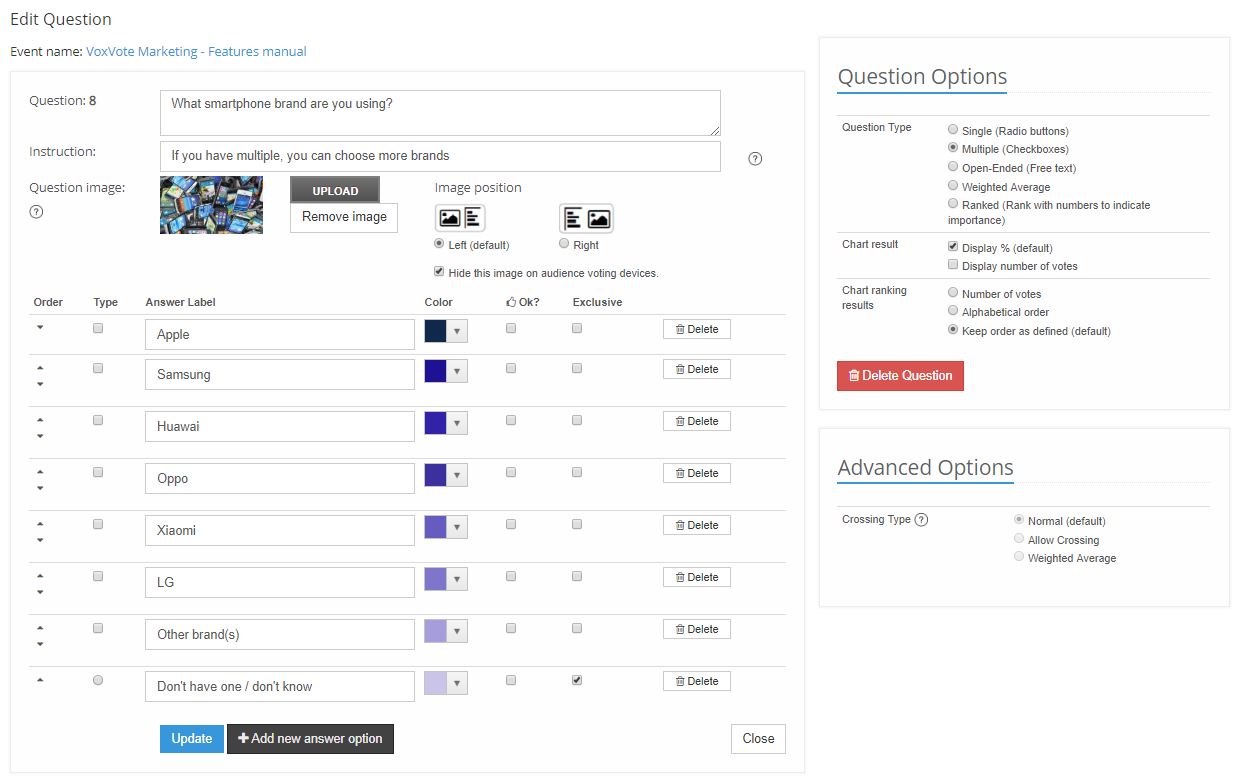
Audience Voting screen
A normal question for your audience. The Don't know option will reset other selected questions options when selected.
There is no control or check validation option like 'choose minimum of 3 and max 10 options.'. Most of the times an instruction in the instructiontext is good enough for your audience.
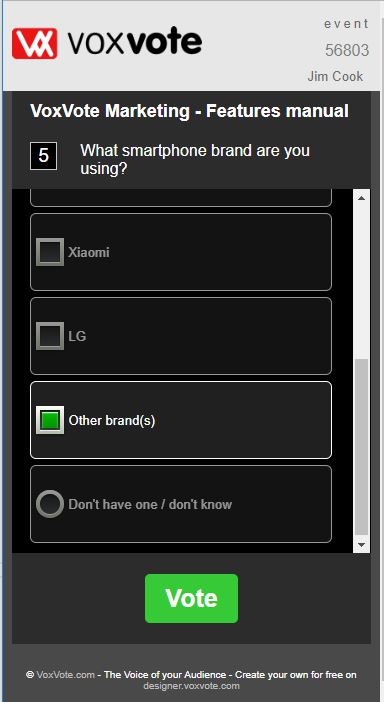
Live chart screen. Bar chart
Each vote counts equal, and in this result, the reporting shows percentages of the total 100%, with the horizontal bar as %.
You can also set to absolute numbers, and sort the most voted answers on top, or alphabetical. You can set it in the designer per question.
Hint:
To prevent bias when users still have to vote, when there are already answer results or votes visible to your audience, use the 'H' (hide/toggle chart) on your keyboard. It will hide the chart results, until you are satisfied.
If you run a quiz, we advice to use the autoclose timer and show the results only after the voting round is over. You can toggle the chart if you like with H in the keyboard. (see top left gear icon on live screen with other keyboard options).
Also, in quiz mode, you can choose to color the correct answers green, and wrong answers red, or different colour. Or you can keep all answers in the same color, and show the quiz results only at the end for the correct answers, marked with a 'correct' answer (thumb up) besides the answer text in the designer.
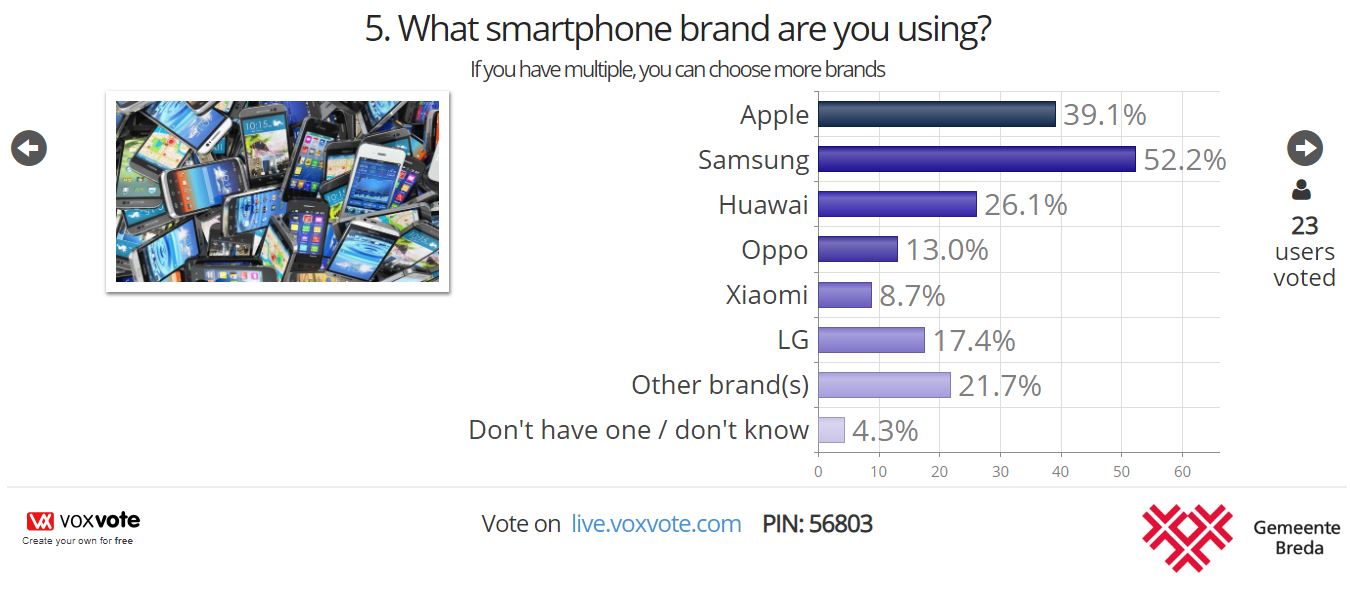
Open Ended (free text input)
Prepare: Designer settings
Question type that reports as a wordcloud or frequency.
Use this question type for opinions, suggestions or 'single' words to capture from your audience. For full long sentences, use the Q&A - Question and Answer Module.
Hint: You can use this question type also to ask for user credentials, like name, city, e-mail or phone number. Beware: the wordcloud shows them on screen (or in the Excel export). VoxVote voting is anonymous by default. And we don't want your audience credentials, nor email addresses. In case you want to identify your quiz winner names, use the nickname option in the voting devices on your smartphone screens.
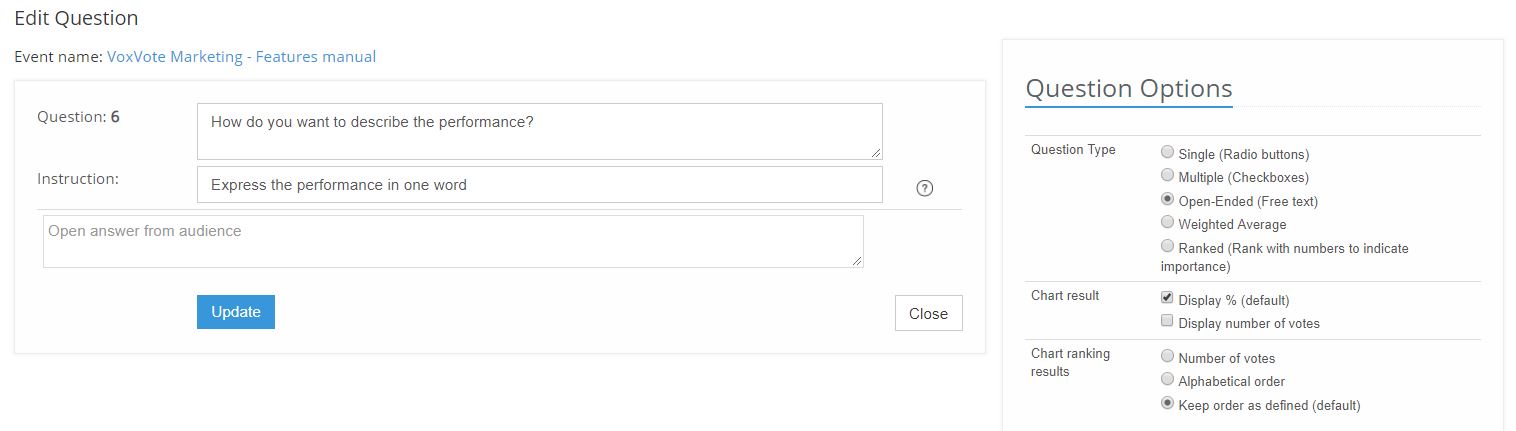
Audience Voting screen
A normal question for your audience. The 8 given will count with a weight of 8.
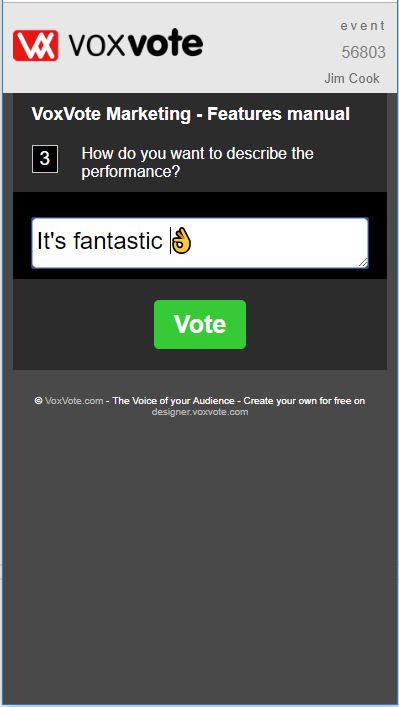
Live chart screen. WordCloud
Most frequent words (profanity and course words, as well as stop words like the, is, me, we etc. are filtered out). are shown larger based on their frequency.
- If audience answer is given as Super Cool, both super and cool are counted. The "Super Cool" can be seen in the frequency tab (2nd tab above the wordcloud). In the excel data, full text without filtering is available. (paid or educational licence)
- For speed 'only' the top 300 words are used.
- On refresh (letter R, or the refresh control button), the WordCloud is redrawn. You can press R until you are satisfied.
-
Hint: Use this question as a great introduction or opening question, asking for example:
What did you have for breakfast?
Or
from which city is my audience today?
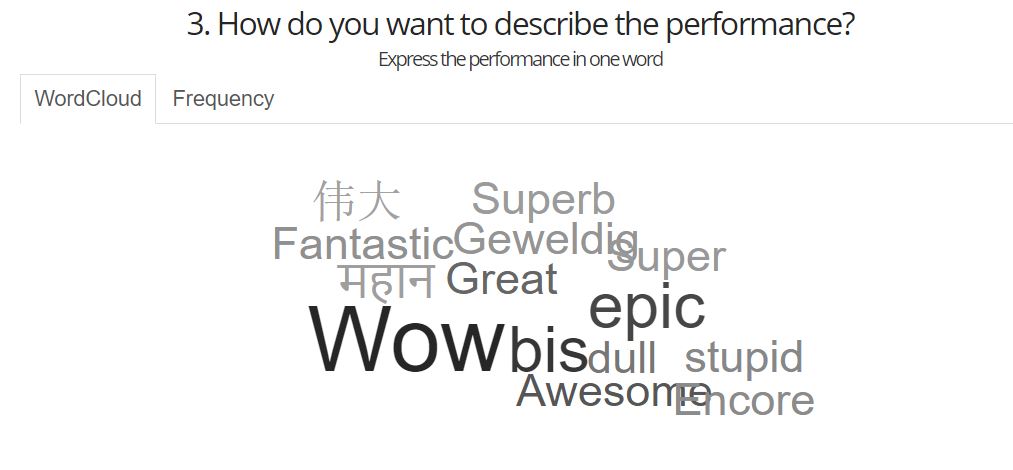
Weighted Average
Prepare: Designer settings
For each possible answer set a weight. In this example, all numeric numbers between 1 and 10 have the same weight.
In this example, we also included an 11th option: 'Don't know' with a weight of 0. And 0 weights are excluded in the calculation for your average.
With always,sometimes,often,never kind of likert scales, you can set your 1 to 5 point weights or similar.
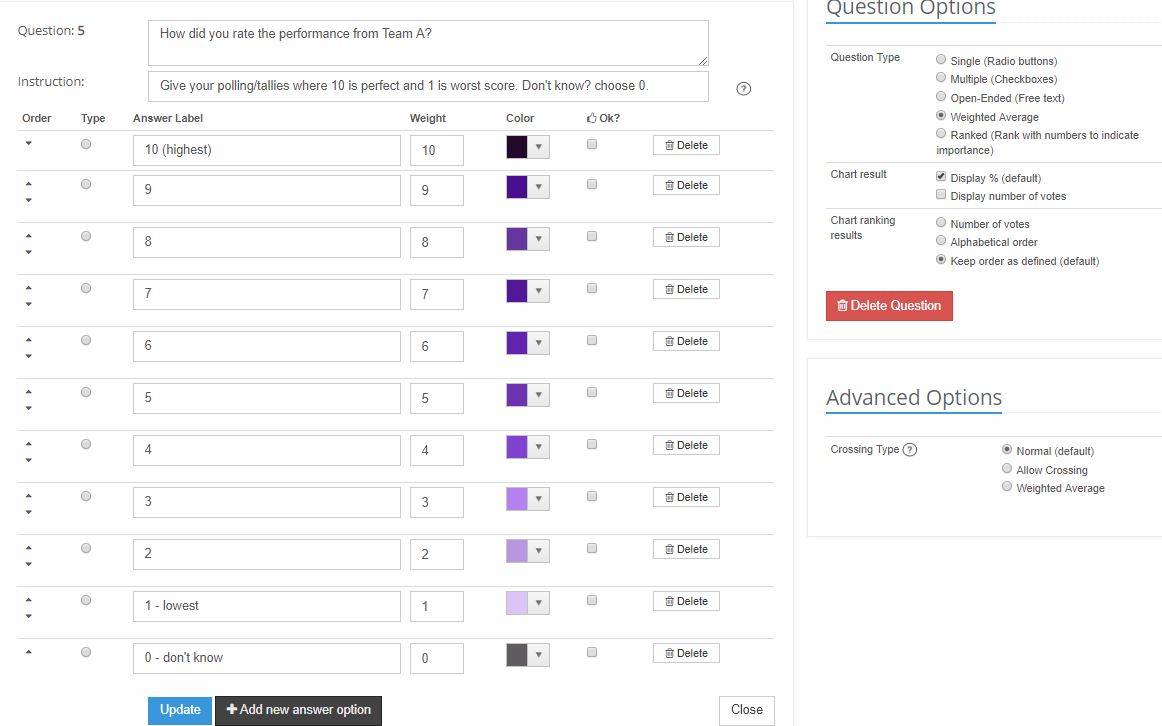
Audience Voting screen
A normal question for your audience. The 8 given will count with a weight of 8.
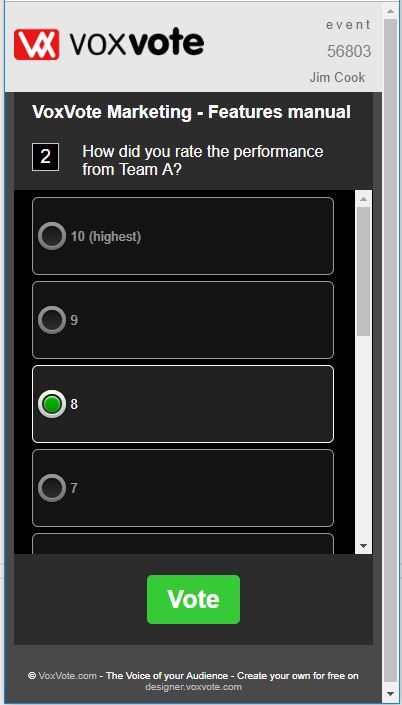
Live chart screen. Weighted Average.
All the users votes, combined, devided by the users with a weight > 0 sums up to this result. Here, 10+9*4+8*6+7*8+6*4+5*2+4+3 = 185 / 26 users = 7.12 average.
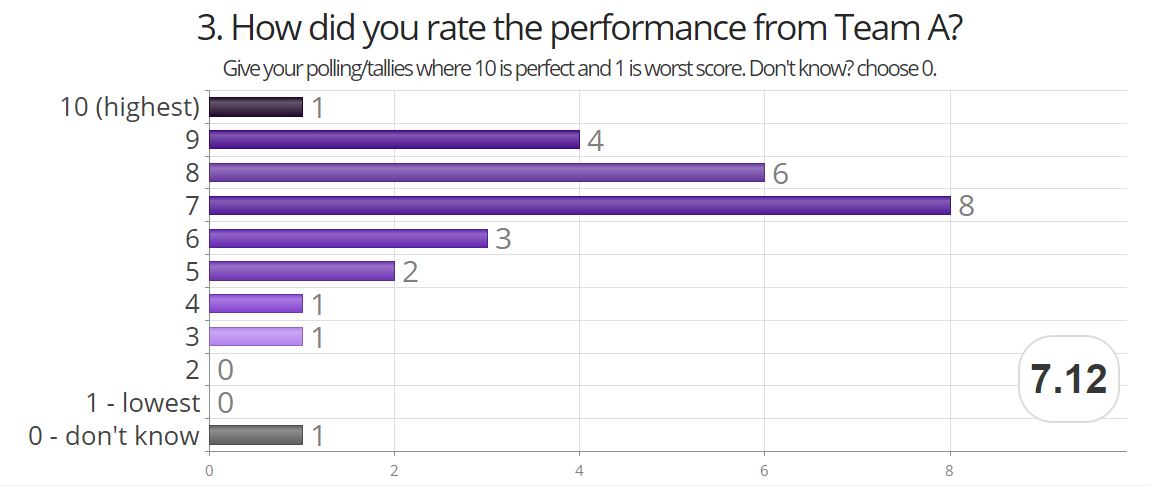
Ranked Question
Prepare: Designer settings
Define your answer options, and the audience should rank them with 'most' importance. Double ranks are not allowed. In this example we defined 7 answer options, and each user can rank them with number 1 to 7. If your audience only ranks only a few items, the remaining can be left blank with rank 0.
Hint: give an instruction in the instruction text for your audience.
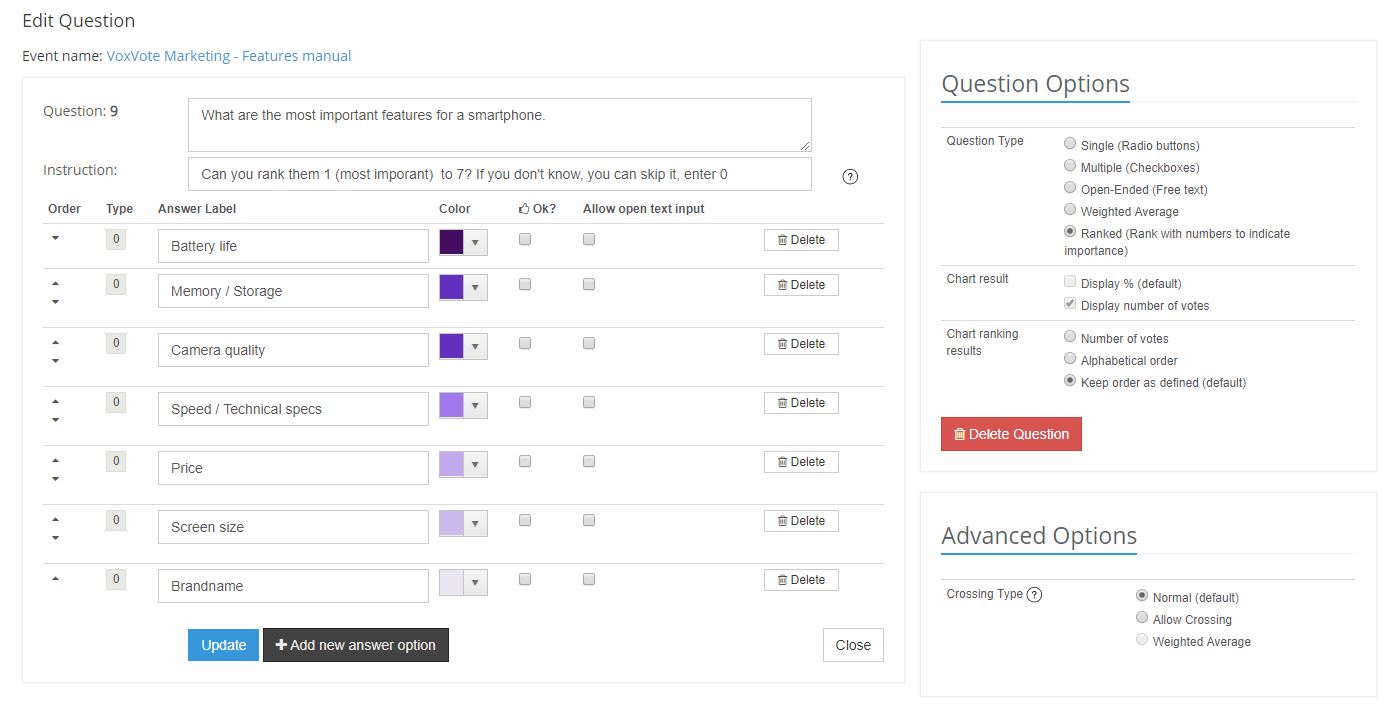
Audience Voting screen
Rank 1 is your most important item. Rank 2nd, 3rd etc.
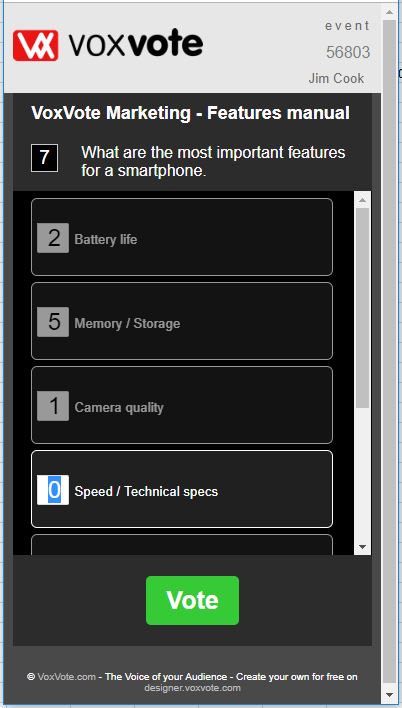
Live chart screen. Scored rank per item.
All the user ranks are calculated, based on highest rank 1, receives 7 points, when there are 7 answer options. See .pdf calculation example.
Most users ranked 'Battery life' as highest rank, so often rank number 1 or 2 are given. Resulting in a 6.6 on a scale of 1-7.
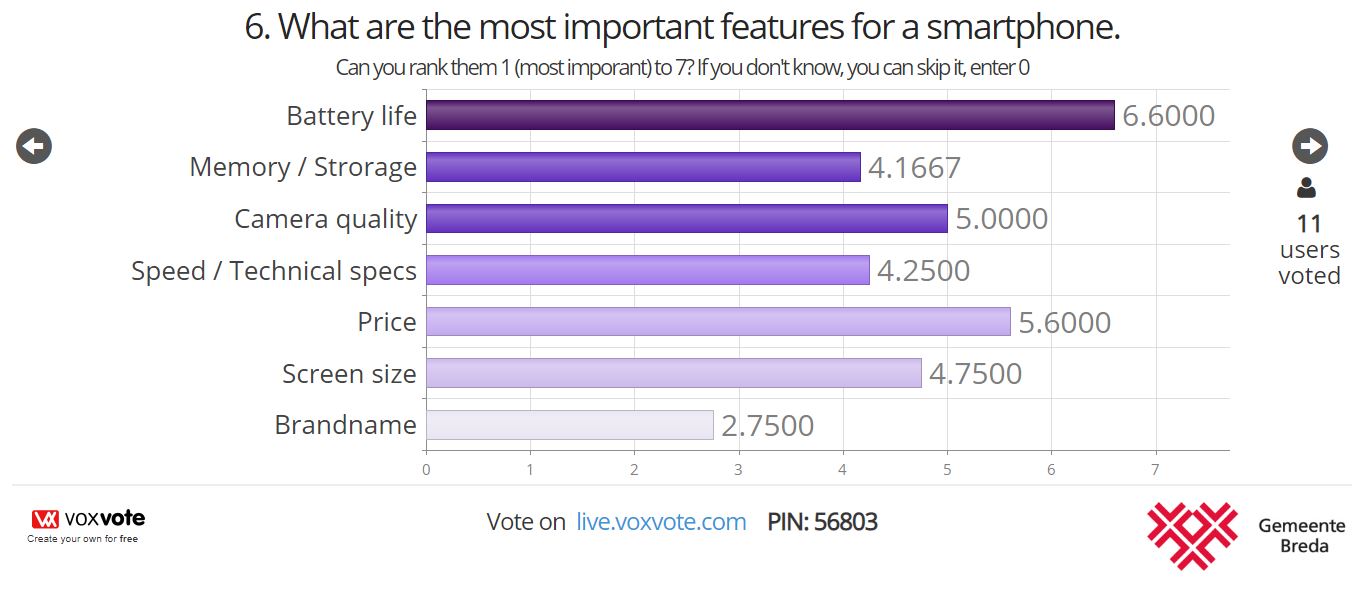
Wave Colours
Prepare: Designer settings
Add on a answer label {wave: red} or {wave: yellow} or another color name, and based on the given answer, the phones will light up in that color. Very cool feature in crowds to see the results in a glance.
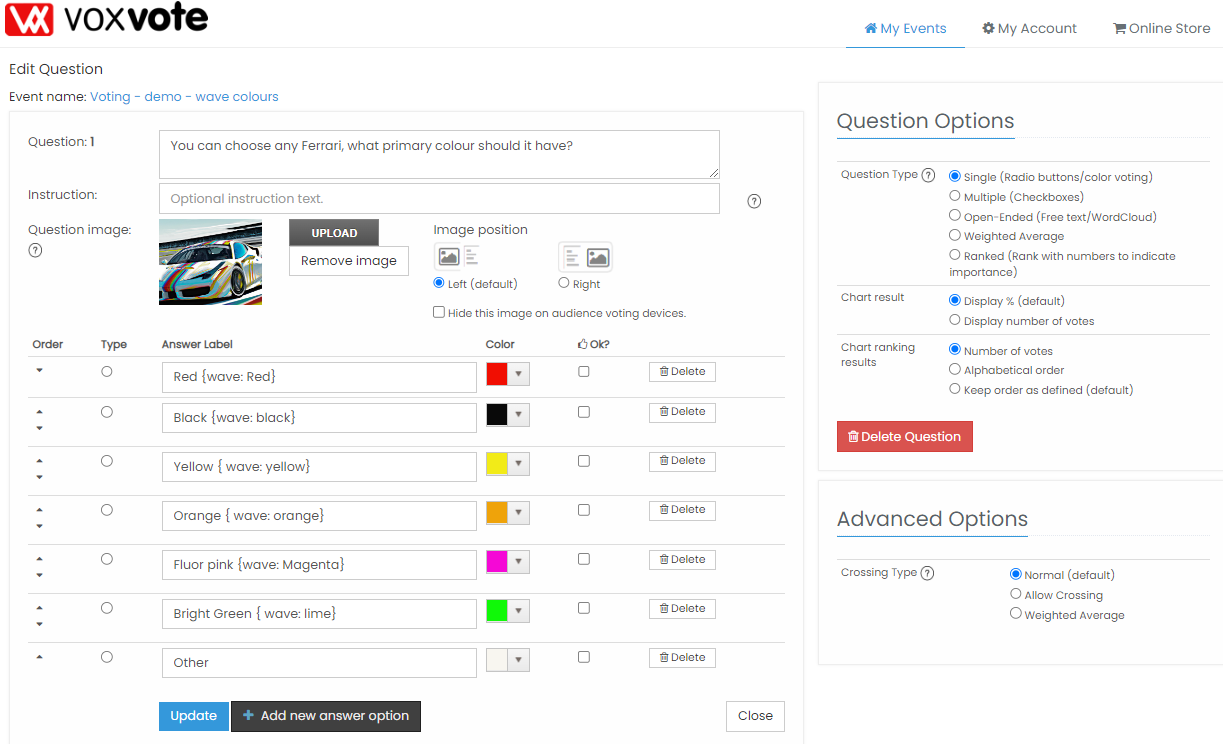
Audience Voting screen
After voting, it will show like this. Before the answer given, and the outcome of the voting result
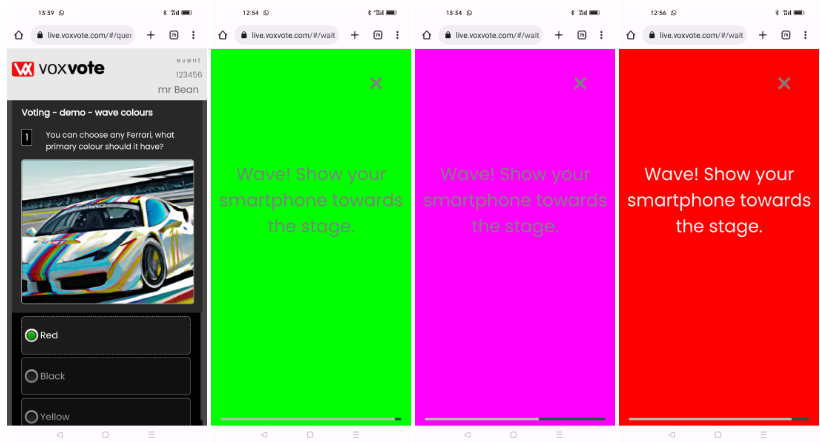
Audience nicknames / who already joined?
There is nothing in the designer to setup, but you can ask your audience to fill in a nickname. (in Quiz, we recommend it).
To have a much as unbiased votes, anonymous voting is the default. A nickname or your city name could be a simple way to tell your host / event organizer your successfully joined the voting session.
Audience nickname screen
You don't have to give your real name, a nickname is good enough. In case of a quiz, we advice to give a better name than John D.
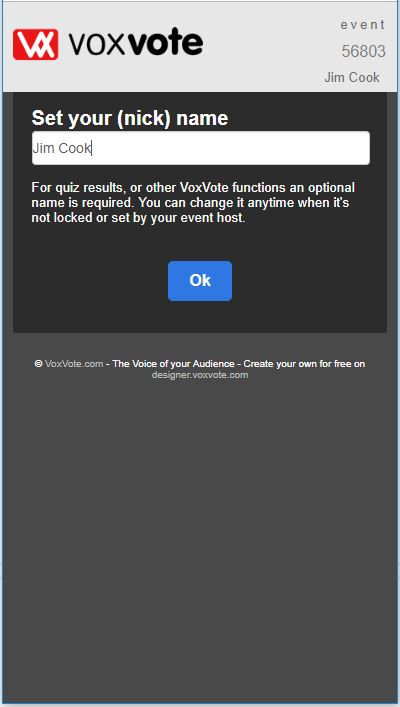
Nickname overview screen.
On the chart screen (live or preview), there is on the right side a icon, which opens a screen on top of your graph. It will show and count the number of users connected in this session. (all who entered a PIN, on this event project.)
Double names are grouped, and a count is displayed. Empty names are shown as - Anonymous -
Use the refresh button to show the updated list. When you think the majority of your audience is connected, start your vote. (letter S on keyboard, or use the controls on top).
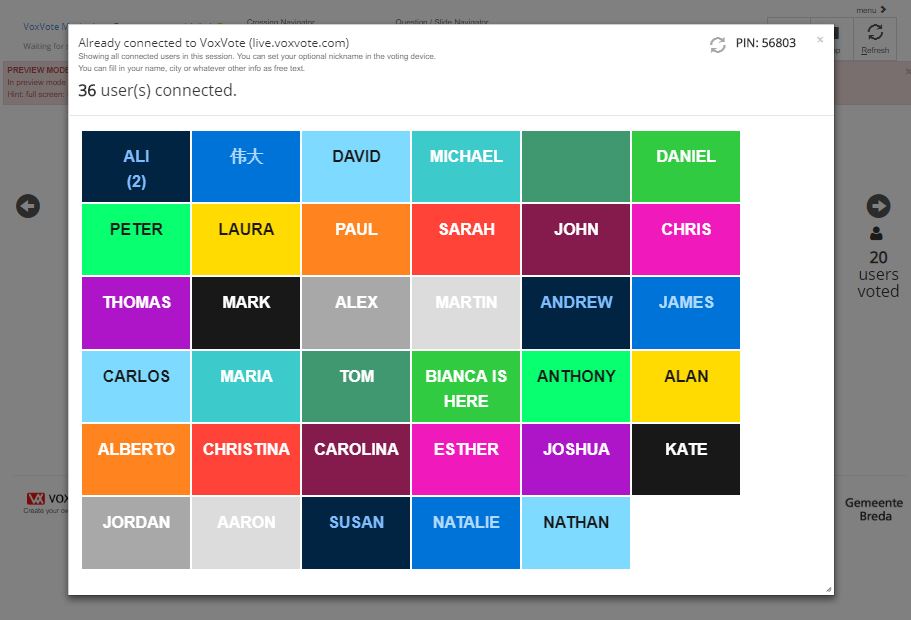
All Features & Module overview
VoxVote contains all the features you expect from an world wide leading Audience Response System. Why struggle with expensive infrared voting devices, or charge your audience with costs when voting with text or SMS? No we don't do that. Spice up your "All Hands" or Townhall ore online zoom meetings and engage or interact with your audience. We vote over IP, vote through WiFi or any other http(s) connection. With your smarthpone or tablet. And 100% do it your self. No tech assistance needed, or any installs. It's all browser based. You can try it yourself now for free.
Main features, shortly described. See our faq or our turorial section for detailed info.
- Vote anonymous. This improves audience responses. Maybe you want to know the names and results from your audience. But the audience only wants to vote.
- Secure voting with https, and eyeblink fast.
- Unlimited Audience. If your group has 50 users or 1000+ users, we don't care. Also in the free version.
- Single and Multiple response question types.
- Ranked questions with "Other please specify" free text input. See .pdf calculation example
- Open Answer / Free text input, with Wordcloud (TextCloud) and frequency reporting
- Weighted Average. Calculate a weighted average bases on user votes and your weights per answer option.
- Questions and Answers module, messaging module for questions from audience and centralized moderating.
- Live graph results. All votes are realtime plotted on the chart on your timing / requests. (so nobody is influenced when they have to vote).
- Keyboard controls to start/stop and navigate to control your questions and layout of the chart screen.
- PIN: Personal access code. A random 6 digit access code is generated for access for your audience. You keep it for live.
- VoxVote Slides - create presenation slides within VoxVote (paid)
- Question Images - add image to your question. (paid)
- Instant new questions. How flexible! Is there a question from the audience, or a new topic you want to add? Add instantly.
- Run a VoxQuiz™ - our Quiz option and see who scores best on your topic.
- Logo/Branding - add your company logo as a default logo, or use specific event logo's on the live voting pages.
- Smartphone voting: You can vote with any smartphone that has a browser.
- Historic overview from your archived and running events.
- Live crossing (pitvot/crosstab) and weighted calculated results (Advanced, see tutorial)
- Email summary to all participants (who left their emailaddress at the end of the event).
- Custom voting URL https://yourdomain.voxvote.com (paid)
Want to join our special offer? Use VoxVote for free on top of your 5 free events? Read more
What people say about us:
Joshua Spicer from Whitman-Hanson school in Massachusetts:
"After researching a lot of these services, I didn’t believe your site would be truly “free” like you advertise. Most of your competitors either cap at 10/50/100 votes or have some other hidden restriction. While I feel like you advertised well, your site seemed almost too good to be true. Does that make sense? You have a great free product - I would suggest advertising “NO CAPS”, “NO RESTRICTIONS”, etc more prominently. It took me a lot of searching to find your service, but if I found it earlier I would have stopped immediately. I was going to use ... (another website/product)
The website was buggy and on some phones wouldn’t render correctly. Also, it was VERY easy to vote multiple times despite there being an option to turn that off. While some students did find ways to vote more than once on your service, it was much more difficult. You also have a much nicer website/app." (received by mail in November 2015)
Custom voting URL for your audience
- Custom URL with SSL: https://yourcompany.voxvote.com
- Logo and color branding to match your basic corporate style
- See https://www.voxvote.com/products/custom-voting-url for more info
Here some live examples:
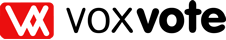
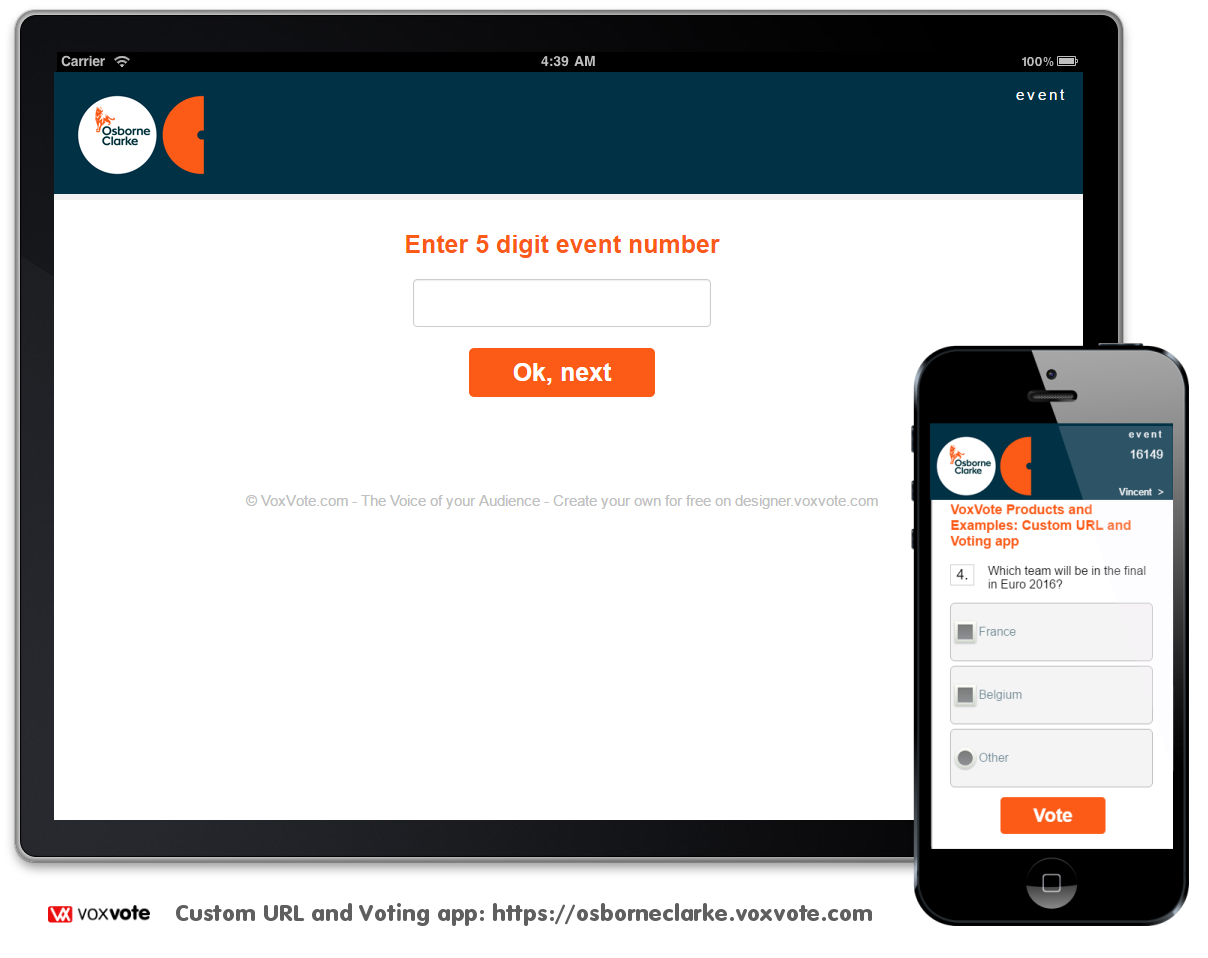


 Deutsch
Deutsch English
English Español
Español Français
Français Nederlands
Nederlands Português
Português Svenska
Svenska