- Home
-
Pricing & Products
- Pricing plans
- Product Features
- Pricing plans - Educational License
- VoxVote - Streaming Video integration
- VoxVote Designer - Create your own events
- VoxVote Live - Start voting now - for you in the audience
- VoxVote Slides
- VoxVote Chat - Question and Answer module
- VoxVote Colour Voting
- VoxVote Quiz - Interactive quiz
- VoxVote Branding - Company logo
- VoxVote Branding - Custom URL and web app
- VoxVote - Images
- List of educational institutes
- Tutorials
- Cases
- About
- Contact
And the winner is....
You can use VoxVote also use to play a quiz, a simple test, pubquiz or creative on a wedding event.
In normal VoxVote you could ask statements or poll your audience, but with the quiz option an extra function is added to collect the correct answers per respondent or participant in the audience. After calculating the results instantly you can see the winner, the top 3 or the red lantern (the last place), directly in the scores per user or in the in the excel export. We recommend to show the results only at the end, but interim scores are possible.

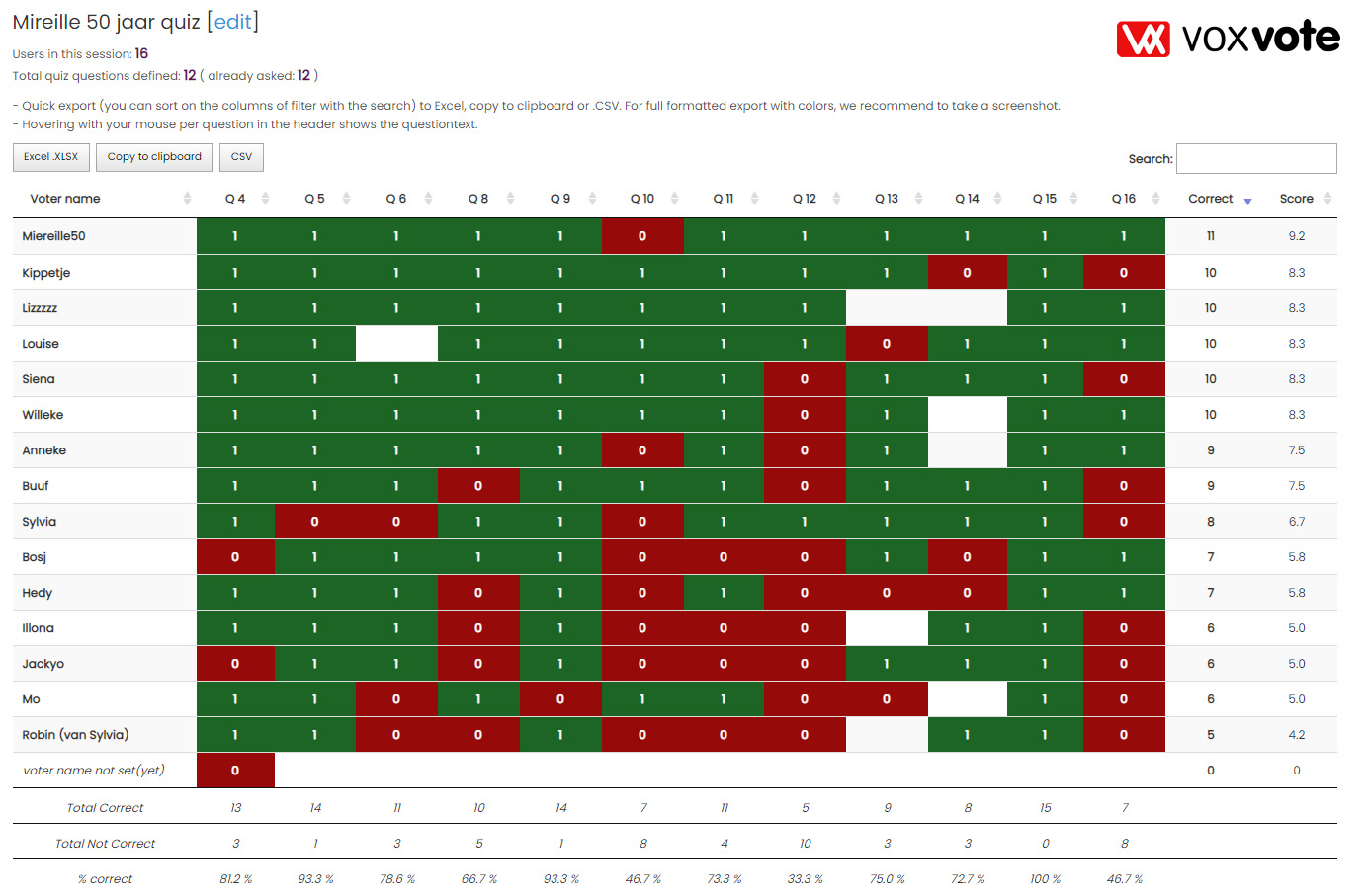
Detail scores per question and respondent or participant.
Quiz step by step
1. Create your questions, and mark at least one correct answers. (Single or Multiple choise options).
2. Test your questions in preview mode.
3. Collect the answers live or via a video conference stream with your real quiz audience
4. Ask your audience to fill in their nickname or screen name, you can see the names on the nickname overview. Persons can play anonymous, but than you don't know who might have won.
5. Show the quiz results (or interim scores) at the end, or navigate to the quiz icon top left of your live screen. Export available in Excel, both for podium view or details correct/not correct per participant
6. Congratulate to the winner(s) (or pick a winner when ties, or set the individuals in a full screen winning mode with the "spotlight" button.
FAQ: Frequently Asked Questions
How are points calculated?
You can score maximum 1 point per question. You must set the 'Is correct answer' checkbox per answer option.
See the advanced section below this FAQ for detailed calculation examples.
Can I already show the audience the correct answer?
Yes, you can use colors per answer to point to the correct answer(s).
If all the answer options are the same color, then the respondents don't yet know the correct answer. But in the background the points are calculated.
Compare the following two examples. The question about Albert Einstein has red and green colors, so the audience will see the statement was False. (Einstein is available on photo, Napoleon on paintings 100 years earlier)
The "The Hague" question has 3 blue answer labels, so during the question, the audience does not yet know the correct answer. 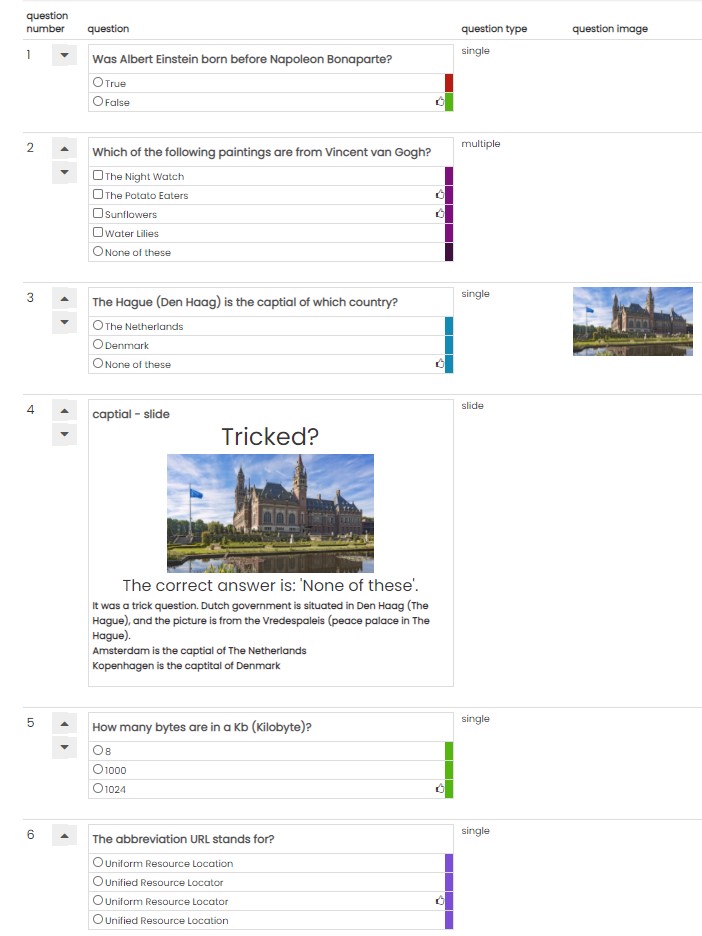
I thought I had marked all the correct answers, but the audience convinced me option C was correct as well, can I change this after the questions has been asked?
No problem, in the questionnaire you can customize the answers, even if the results are already in.
Can I add the quiz option on previously collected results when I didn't know it was a quiz?
Yes, that's possible.
You can then see how much your participants know about your subject or polling questions.
If you asked the participants to make their selves recognizable after the last question, you can also see who has the best score.
Sometimes I want to ask a opinion, but it's more of a statement, can I combine that with some quiz questions?
Yes you can, justs skip the 'this is the right answer' so it becomes a normal VoxVote question. No points, no problem.
Can I also test a quiz myself without affecting the final winner results?
Yes, you can in the preview mode.
VoxVote has the unique option to test all your questions in preview mode without mixing them with the real data from your live results.
The best way to test is to use a separate device, such as a smartphone, tablet or a 2nd browser window. Collect the test questions, after the last question close the event with the Exit / Collect Quiz Respondents button [logo] and in your voting device enter your details.
With the Quiz Calculate button you can export the results. The number of correct answers is in the 'CorrectAnswers' column.
Satisfied with testing? On the live day with real audience, uses the green Live button.
Is there a video tuturial?
Yes, can be found at https://youtube.com/voxvote
I forgot to ask participants to enter their name / e-mail data.
Can I still collect the respondents name or email?
Yes, as long as the participants are still in the audience this is simple, when disconnected or a day after the event, you still can but you have to communicate to them that the voxvote event is open again (share your PIN) and ask them to login on the device (same smartphone) they used during the live voting.
You then close the event and the connected users can enter their email or name on your quiz.
Do I need to be in the audience to participate?
No, if you follow the questions from another location you can simply participate. Example of remote quizzes or voting can be a live video stream or a twitter feed.
I want my neighbour or colleague in the audience to wins the quiz.
Am I allowed to enter another email address? Of course! Type whatever you want as long as the organization can recognize the winner.
Advanced:
-
Calculation:
I have a question where multiple answers are marked as correct, how is the score calculated?
In VoxQuiz™ you can earn a maximum of 1 point per question.
It is up to the designer of the quiz / questionnaire to choose single voting options.
Single choice can be Yes/No or True/False or similar and looks like radio buttons
With multiple choice answers you can have many options and the answer options looks like checkboxes.
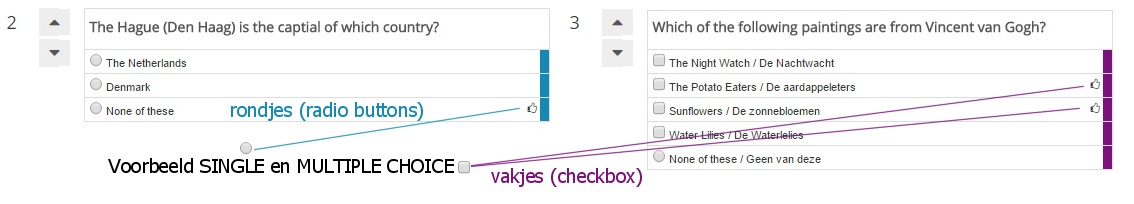
If someone answered all multiple choice options, including the incorrect ones, how is this score calculated? You have given a wrong answer option; you will always have 0 points for that question regardless of the number of correct ones in that question.
-
I don’t want to play a quiz, but I do want to give one of the participants a gift (sweepstake/lottery), so I would like to know who was in the audience. Is that possible?
Yes, you can, on every question you can ignore the 'this is good/correct'.
Just collect your normal VoxVote data in live modus and after the last question use the Collect Quiz Respondents buttonto collect the names.
If the audience is ready with entering their names you can export the names with the Quiz Calculate button to export to the result page or export to Excel.
Disclaimer:
The VoxQuiz™ is intended as a fun option with a serious touch.
Of course you can take exams to, but VoxQuiz is not intended to take officially exams.
The identity of the sender of the results cannot be guaranteed 100%. Each user can enter a fake name.
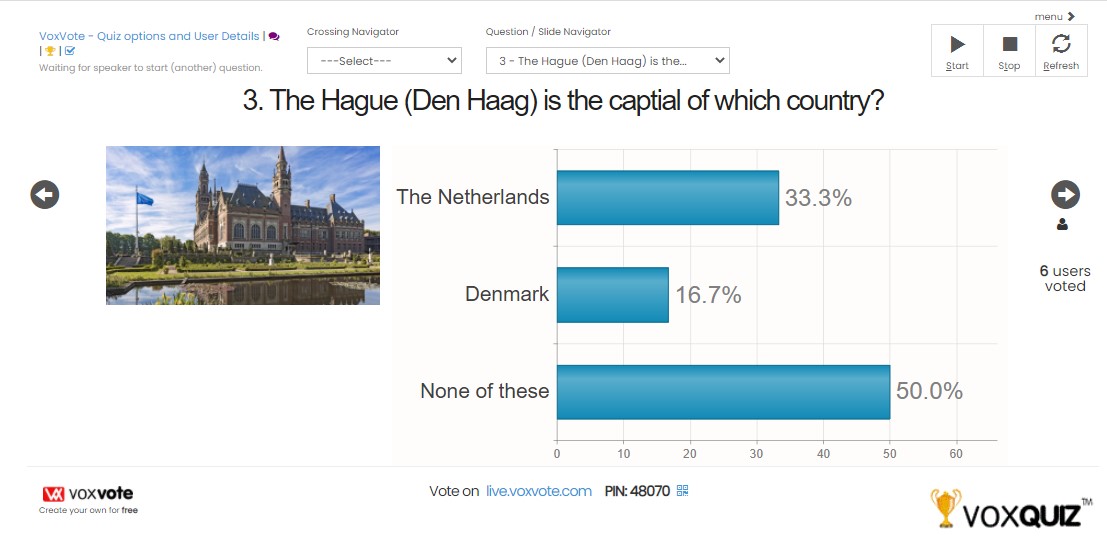
Quiz Do's and Dont's
DO: Start with a test question without any points, so the audience can become familiar with VoxVote.
A good question to ask as a test: Which day is it today?
DO: discuss each question and answers given. Make it interactive and fun.
DON'T: Show the VoxVote designer by accident to the users, because some might see all the correct answers.
DON'T: show voting results for a question to fast to the audience. It might influence those who still have the option to vote.
If you are allowed to vote, and you already see 90% of the chart is filled with option A, the person is biased to choose option A as well.
You can use the keyboard shortcut letter 'C' to toggle the live chart. So you can Refresh (R) the results, and see the number of users voted. And keeping the results hidden until you close that question.
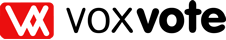
 Deutsch
Deutsch English
English Español
Español Français
Français Nederlands
Nederlands Português
Português Svenska
Svenska