- Home
-
Pricing & Products
- Pricing plans
- Product Features
- Pricing plans - Educational License
- VoxVote - Streaming Video integration
- VoxVote Designer - Create your own events
- VoxVote Live - Start voting now - for you in the audience
- VoxVote Slides
- VoxVote Chat - Question and Answer module
- VoxVote Colour Voting
- VoxVote Quiz - Interactive quiz
- VoxVote Branding - Company logo
- VoxVote Branding - Custom URL and web app
- VoxVote - Images
- List of educational institutes
- Tutorials
- Cases
- About
- Contact
With a simple text keyword in the instruction text, you can limit or specify the exact numbers of answer options for your multiple choice question.
The keywords with the number can be set in the instructiontext on a multiple choice questiontype.
Specify maximum number of answers: {max: number}
For example: On a list of 10 countries, we want your top 3 favourite countries.
We specify a {max : 3} in the instruction text. The "3" will be used to check on the answers given.
If 1 or 2 countries are allowed, but on 4 or more, the answers will not be recorded. Your audience member will receive an on screen alert message, and needs to select max 3.
We also recommend to write down the 3 or three in the questiontext or instructiontext.
Specify exact number of answers: {exact: number}
For example: On a shortlist of 16 candidates, which 2 candidates should go to the next round?
We specify a {exact: 3} in the instruction text. The "2" will be used to check on the answers given.
We also recommend to write down the 2 or two in the questiontext or instructiontext.
See below a summary how this can be set in our designer, and how it renders on the live voting screens.
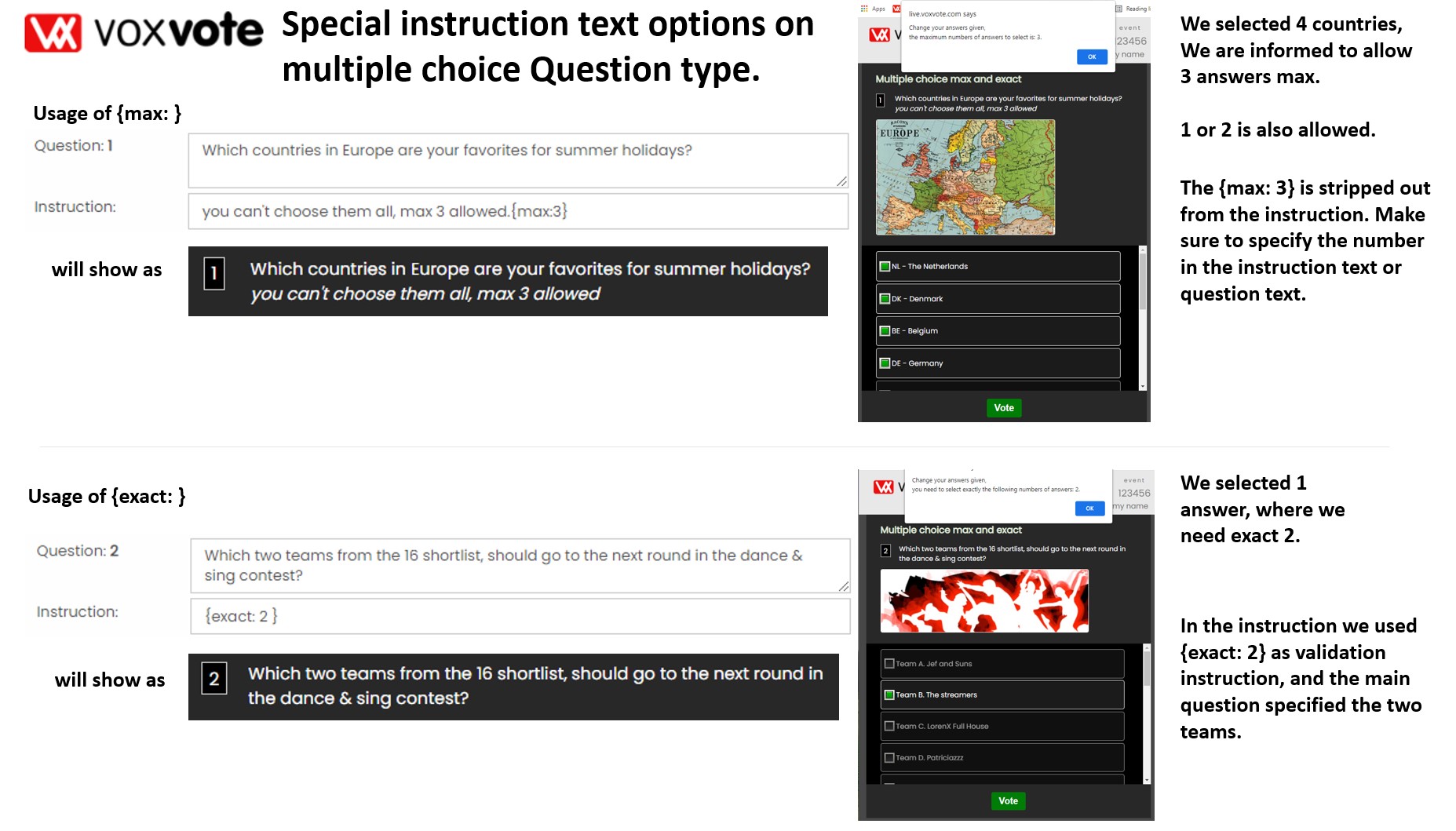
Important to know:
- This feature will only work with {exact: number} and { max: number} in the instruction line.
- The { } part will be stripped out of the display to your audience, the number will be used to validate the input.
- This feature cannot be combined with the exclusive 'radio' button in a multiple choice. aka. 'none of the above'
- We recommend to write the desired number of input answers as a text in your question or answer.
- Always specify a number equal or lower than the number of options. Specifying { exact: 5 } on a list of 4 options will never receive any input on that question.
See more in our short video about this option.
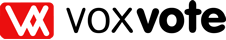
 Deutsch
Deutsch English
English Español
Español Français
Français Nederlands
Nederlands Português
Português Svenska
Svenska