- Home
-
Pricing & Products
- Pricing plans
- Product Features
- Pricing plans - Educational License
- VoxVote - Streaming Video integration
- VoxVote Designer - Create your own events
- VoxVote Live - Start voting now - for you in the audience
- VoxVote Slides
- VoxVote Chat - Question and Answer module
- VoxVote Colour Voting
- VoxVote Quiz - Interactive quiz
- VoxVote Branding - Company logo
- VoxVote Branding - Custom URL and web app
- VoxVote - Images
- List of educational institutes
- Tutorials
- Cases
- About
- Contact
Raising hands - did you understand the topic just explained?
That was already hard during face to face meetings. But with streaming video sessions, nowadays with Covid Corona and lockdowns and majority working from home, there are a lot of video sessions.
Videoconverences, online meetings. And yes, you want some polling, voting and some candidates to be elected in simple elections.
That's possible with VoxVote. You can show the results in your video window (shared screen in zoom, teams, webex or any video platform) and allow voting from you audience by smartphones or direct in the browser when you can put an iframe in a window. See the example below: Youtube video + VoxVote (right 'gray' container). You can also use this with your event PIN code.
Contact us for more options or questions about remote polling with video audience.
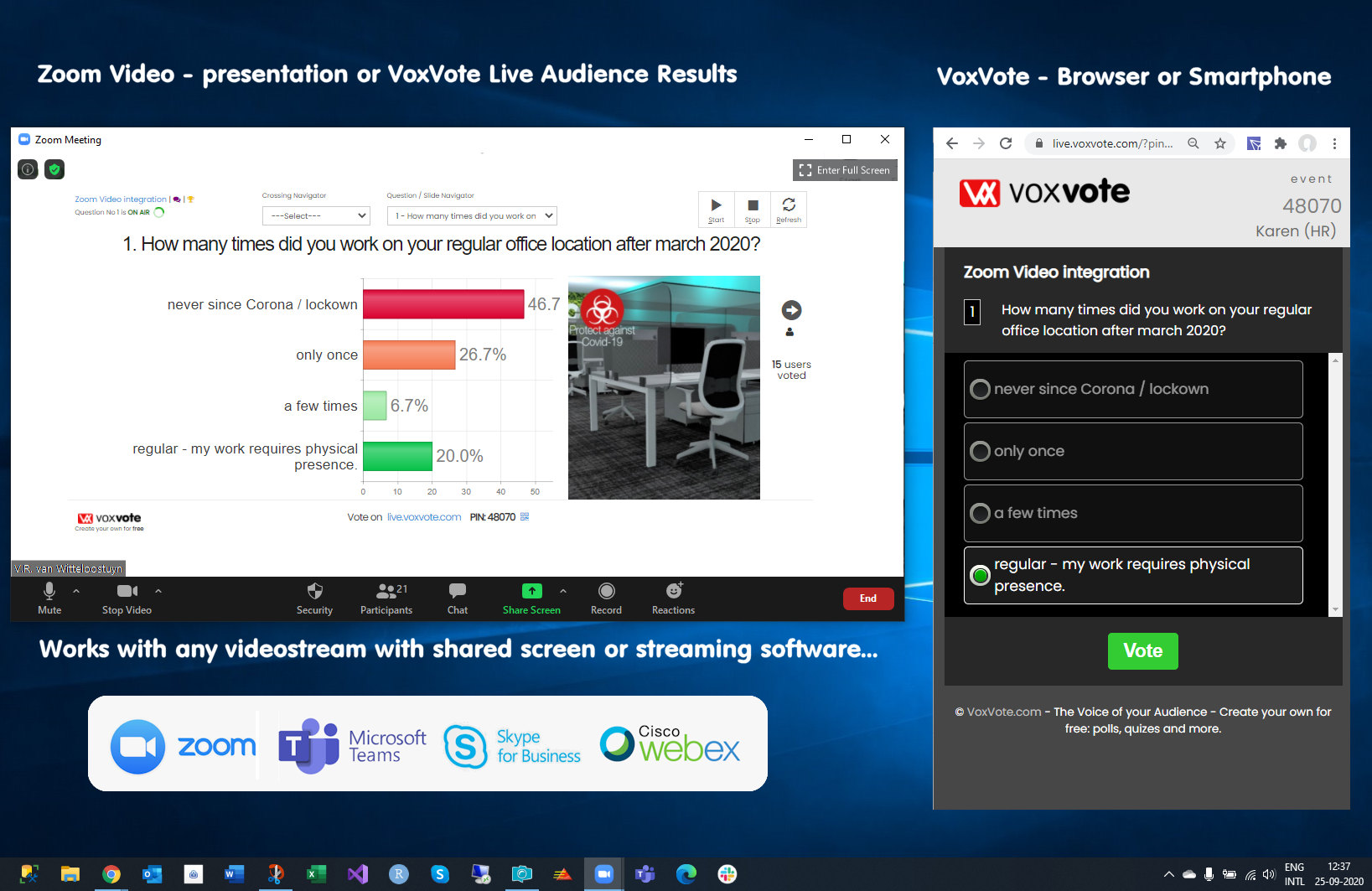
Don't want to enter the PIN? Immediatly going to the first question: see the pin= and autosubmit options on this page: https://www.voxvote.com/faq#json
Here's an live example of the live voting app integration, so people can see your video (stream) and interact live without leaving the browser. You can use the iframe or just another browser window.
Also see our faq section
Example Video stream + VoxVote in an iFrame
|
|

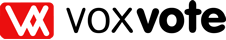
 Deutsch
Deutsch English
English Español
Español Français
Français Nederlands
Nederlands Português
Português Svenska
Svenska