- Home
-
Pricing & Products
- Pricing plans
- Product Features
- Pricing plans - Educational License
- VoxVote - Streaming Video integration
- VoxVote Designer - Create your own events
- VoxVote Live - Start voting now - for you in the audience
- VoxVote Slides
- VoxVote Chat - Question and Answer module
- VoxVote Colour Voting
- VoxVote Quiz - Interactive quiz
- VoxVote Branding - Company logo
- VoxVote Branding - Custom URL and web app
- VoxVote - Images
- List of educational institutes
- Tutorials
- Cases
- About
- Contact
Yes, on live web app (https://live.voxvote.com) , go back to the first login screen (leave event, or click on logo), enter the PIN again, and you can continue to vote in preview mode.
General rule:
- preview (test/dummy) data in the chart show as grey results. Multiple test votes per device are possible.
- Live mode, when presenting on stage with live audience, use the green button to start collecting live data. In live mode you can vote only one time per question. Chart results are green.
SortOrder: 10
Category: Starters
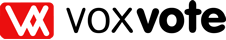
 Deutsch
Deutsch English
English Español
Español Français
Français Nederlands
Nederlands Português
Português Svenska
Svenska