- Home
-
Pricing & Products
- Pricing plans
- Product Features
- Pricing plans - Educational License
- VoxVote - Streaming Video integration
- VoxVote Designer - Create your own events
- VoxVote Live - Start voting now - for you in the audience
- VoxVote Slides
- VoxVote Chat - Question and Answer module
- VoxVote Colour Voting
- VoxVote Quiz - Interactive quiz
- VoxVote Branding - Company logo
- VoxVote Branding - Custom URL and web app
- VoxVote - Images
- List of educational institutes
- Tutorials
- Cases
- About
- Contact
bookmarkhash: streaming
The simple answer is Yes.
Due to Corona / Covid-19, many organizations face problems with transfering physical events to an online (video) event.
With VoxVote you can use anonymous voting along with your live videostream or video conferencing tool. (Zoom, Skype, Teams, WebEx, MeetUp and many other corporate video streams).
-
Most used: Run your questions live in our VoxVote Designer, and present shared screen to your video audience, where users can vote with their smartphone or any other browser / connected device.
Start your questions when you want, and share the results live (when needed). Or just say: Question is live for 30 seconds, people cast their vote and you hide the results. -
Alternative: Show your video in a special browser page and VoxVote in an iFrame besides the video.
So users don't need a smartphone, and can focus both on the video and make their votes on live items presented in the video meeting.
Example of live video + iframe on our Mooc (Massive Open Online Course) page. You can use your live PIN, to test your questions as well.
It's up to you how to origanize that.
Important to know: All voting counts are equal in VoxVote (every user counts as 1), we don't have a weighted sampled voting option in our platform where some people or roles have more voting power.
When identified with non-anonymous settings (for example ask for nickname or personal code), you are able to calculate weighted results after the event.
For high-end meetings / confidential data, we suggest upgrading from the free version to make your event a private event. The upgrade will be made on your 5 free remaining event credits as well, so you then have 6 full events with all functionality and features.
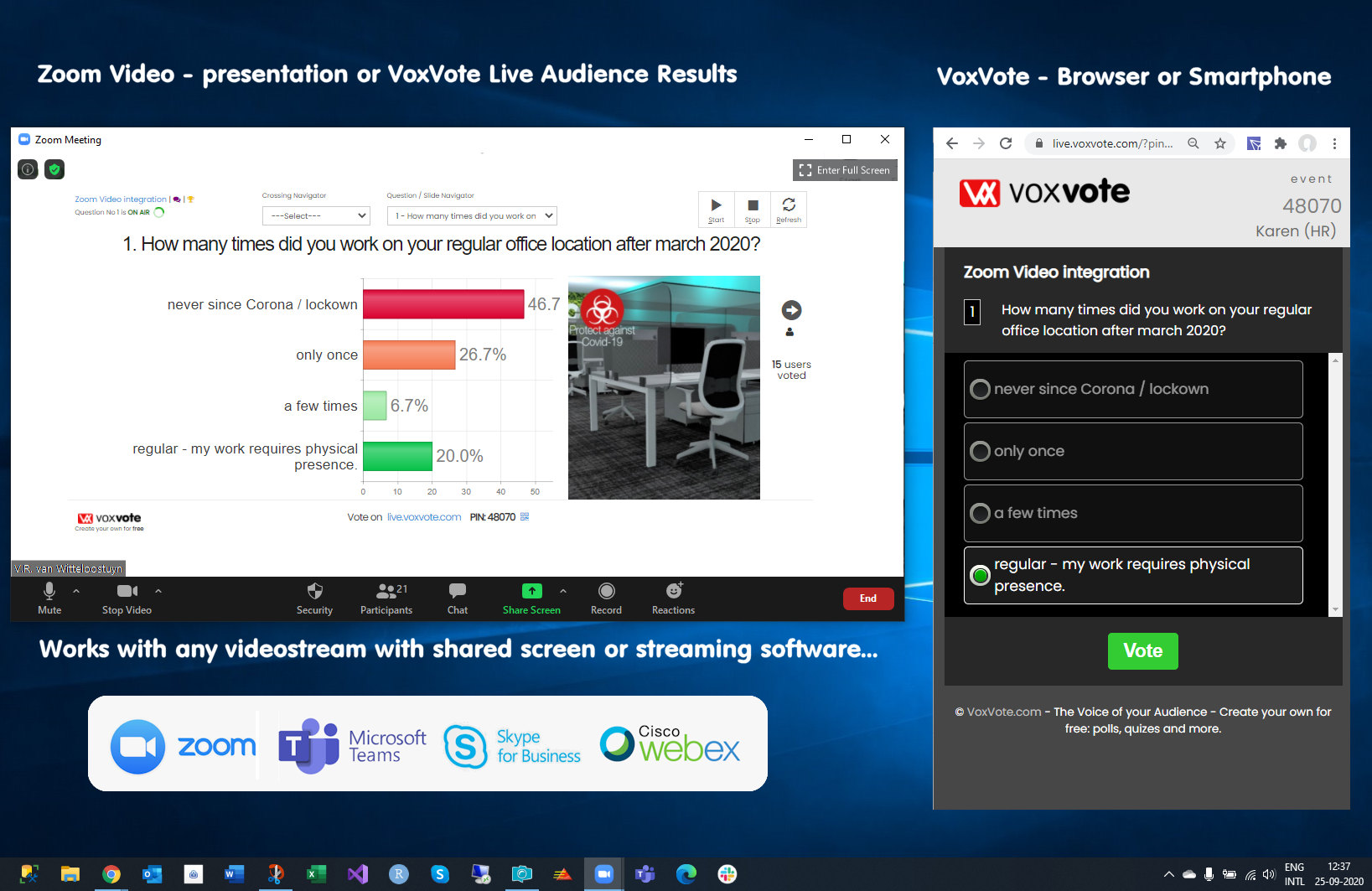
SortOrder: 1
Category: Starters
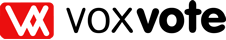
 Deutsch
Deutsch English
English Español
Español Français
Français Nederlands
Nederlands Português
Português Svenska
Svenska